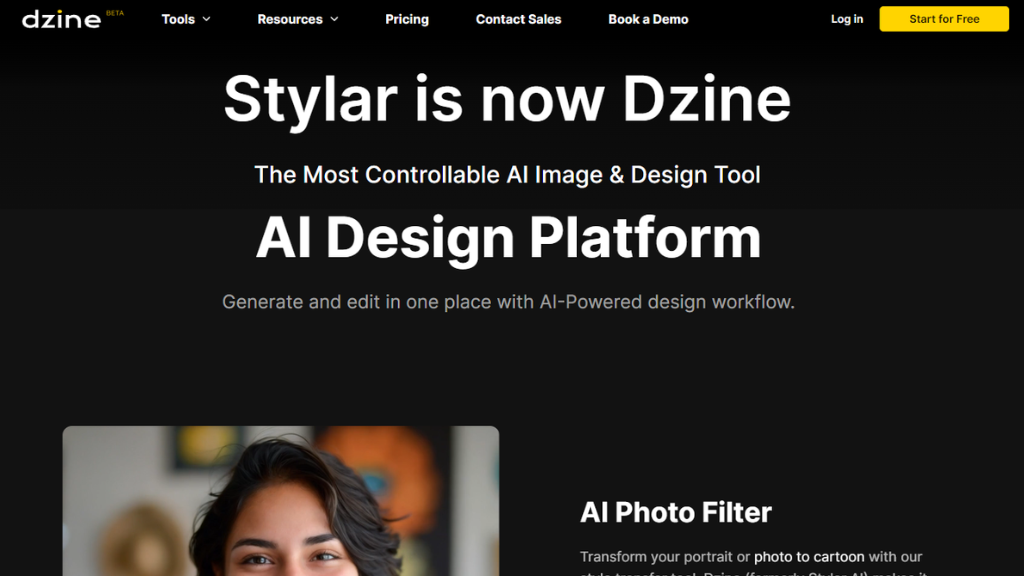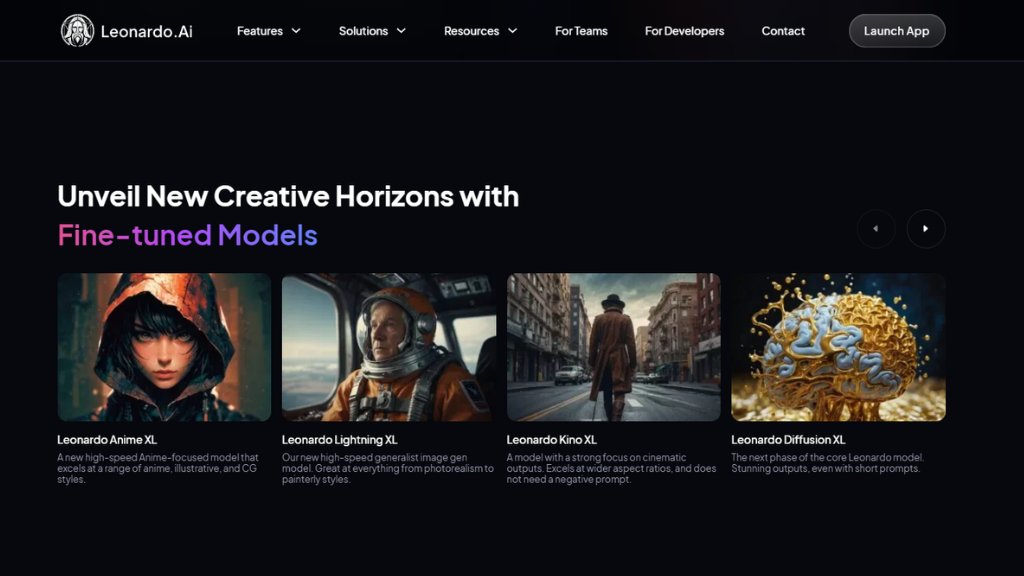- Digital Growth Tools
- Posts
- October Updates on Tools, Discounts & Offers
October Updates on Tools, Discounts & Offers
Offers for the whole month of September

October is here -
New Features by ActiveCampaign
Simple campaign creation: You can now create and manage email campaigns right in the automation builder (it’s quick and simple).
Fresh design: The builder has a new look. Whether you're a beginner or have built automations for years, it’s now simple to create advanced ones.
Find actions fast: Use the new "+" icon to search and add actions quickly. It shows suggested actions based on what you’ve done before, making your work quicker.
Quick and easy setup: It’s now simpler to set up dozens of actions. With new layouts, personalization options, and the ability to design emails and notifications right in the builder, you’ll spend less time setting up and more time connecting with your customers.
Ocoya New Features.
Best time to post
Introducing AI prediction charts to help you forecast the success of your posts and refine your strategies. Optimize your posting schedule with their new "best date" and "best time" pickers, designed to help you choose the most effective times for your content.
Streamlined Approvals
They've revamped their approval flow to include new client and internal approval processes, with new approval presets and branding options. Posts have clear statuses like Draft, Pending Client & Internal Approval, Scheduled, Posted, and Error. Plus, you can now retry errored posts and track the schedule history on each post.
Enhanced Post Editor
Their post editor has received a major upgrade with new sections for:
Planning: Organize your content strategy and timelines.
Content: Easily manage your post content.
Discussion: Collaborate and communicate within your team.
Labels (coming soon): Categorize and tag your posts for better organization.
Notes (coming soon): Add important notes and reminders.
Boost Budget (coming soon): Allocate budget for boosting your posts.
Post Checklist (coming soon): Track key tasks around content and images
More Intuitive Automations
Create custom workflows faster with their new drag-and-drop system—easily add triggers and actions for a seamless automation experience!
Personal Media Library
Keep all your media files organized in your personal media library, making it easier to access and use them in your posts. This feature provides a dedicated space for you to store and manage all your media files, enhancing your productivity.
Publish Like a Human
Make your publishing schedule appear natural and spontaneous. This option ensures your posts will publish at various times within 5 minutes of the time chosen, mimicking a more human-like posting pattern and increasing authenticity.
Assets Page
They've added a new "assets" page where you can edit email presets and manage various assets for your posts. This centralized repository allows you to store, organize, and access all your creative assets, streamlining your content creation process.
MailerLite New Features
Sticky edit bars: The text edit bar in the Drag & drop editor and Rich text editor are now sticky—simply click your text box to edit and find it at the top of your screen.
Improvement to stripe integration: you can now choose to include Terms on your Stripe checkout page. Simply toggle Requires Terms acceptance for the checkbox to appear.
New Stripe blocks: One time and Recurring purchase blocks have arrived in our new landing page builder!
Updates on Chatbotkit
AI Widgets now support File Attachments - Discover the new file attachment feature in ChatBotKit's AI Widgets, enhancing user interaction by allowing uploads of images and documents. This upgrade integrates seamlessly with specialized Skillsets for efficient troubleshooting and tailored solutions, improving customer experiences significantly.
️Embracing AI Without Losing the Human Touch- Discover how ChatBotKit balances AI efficiency with genuine human interaction. Learn the importance of separating AI-powered experiences from human-centric communication for a better customer experience.
Introducing Live Examples- Discover ChatBotKit's new live examples feature, allowing users to interact with over 70 chatbot applications in real time.
Introducing Conversation Filters- Discover the new conversation filters feature that enhances user experience by allowing targeted navigation of conversations related to specific AI bots.
Surfer New Features
Keyword Research is shown again on the sidebar menu for quicker access. Tables in Content Editor Many users asked and we listened! Now, users can add and edit Tables directly in Content Editor - making comparisons, data presentation, summarizing information, and improving visual clarity much smoother. Tables can be added manually (with the Insert Table function in Content Editor’s top toolbar) or by asking Surfy to do it instead. Topic Explorer is now called Topical Map. |
Fliki Halloween Offer
Access to AI Avatars |
Simply use the code "FLIKISPOOKY40" at checkout! |
HeyGen New Features
Avatars |
Avatar 3.0 |
Avatar 3.0 enables you to create engaging videos with their most lifelike avatars yet. Avatar expressions and motions are now dynamically generated to match the tone of your script. Say goodbye to basic looped avatar motions and out-of-place head nods during audio pauses. These new avatars respond to emotional cues in your script to convey your message with expressive depth. |
AI Voice |
Custom voices with auto-generated emotions |
Give videos a voice of your own—literally. You can now add a custom voice to your toolkit. Then, to expand your expressive range, their AI will automatically generate emotions of that voice. Hear that custom voice sound excited, friendly, serious, soothing, and broadcast-style. If you want your new voice to have even more options, you can add custom emotions. |
Video Translation |
Dynamic Duration |
When translating between languages, it can take fewer or more syllables to say the same thing. This used to cause mismatches between on-screen segments and newly translated audio. With new Dynamic Duration turned on, we’ll adjust the timing of your video for more natural delivery in the translated language. |
Closely Halloween Offer
Promo Alert: Starting NOW, you can get 20% off any subscription plan AND a free seat added to your subscription.
How to claim your treat?
Use the promo code HALLOWEEN2024 at checkout and watch the savings cast a spell on your final price!